I switched to using Chrome 100% of the time last week, and I love it! I was using Firefox for most of my browsing and Chrome as a secondary, mainly b/c I was used to the keyboard shortcuts and plugins. When Firefox started lagging on me real bad, I decided I would switch and I am so glad I did. I quickly learned the new keyboard shortcuts for the things I needed and I found a wealth of extensions that are awesome!
For example: For years I’ve had my google tasks list up as a pinned tab for quick access to my to do list, but now it’s in an awesome extension that works better than a tab! My favorite was in the extensions part of the app store they have a “by Google” section where lots of good stuff was waiting.
Then there are Chrome Apps. I found that most of the “Chrome Apps” were just glorified bookmarks. Which is cool, then your favorite places don’t get lost in a page of recently visited things, and they get pretty icons. Well, since I’m a nerd and I know how much the 13 people who read this love pretty things, I thought Why not make a McBlog Chrome App!? So I did!
This is what it looks like when I open a new tab. Notice the nifty McBlog button on the bottom right?
What’s that you say, you want it too? Ok no problem. Here’s the two easy steps.
If you already use Chrome skip step one and proceed directly to step 2.
Bam isn’t that fun! It’s really just a pretty bookmark, but it was fun to learn the process of how to get an app into the Chrome Store. Plus if Chase/Charlotte ever start coding things it will probably end up in some app store so the experience was fun. If I’m really bored or if anyone asks, I’ll post a how to since it’s really easy after you figure out the documentation. You can also install as many as you want on your own macine without having to publish them to the store.
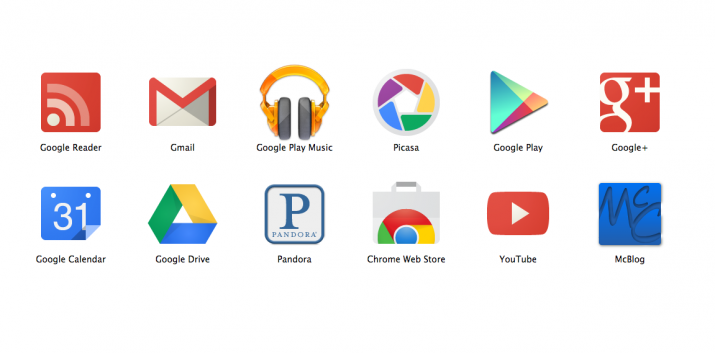


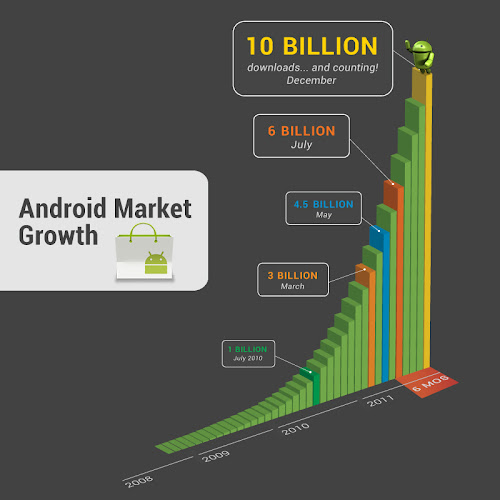

 On of the great things about Firefox is the huge library of add-ons. It’s a double edged sword though as anytime you add abilities to the browser you run the risk of adding more time to each page load, especially if that add-on scans the page for content. Lets look at a flash ad blocker, the ad blocker can’t block ads until the whole page loads and it can then figure out where ads are to block. For you the end user the page won’t appear fully loaded until that whole process is complete. This isn’t a problem with just Firefox, it’s a problem with any browser that allows you to add functionality to it. To stop this fomr happening you can uninstall add-ons that you don’t use, and you can disable the add-ons you don’t use daily. Then just enable them when you need them. Firefox also just started publishing
On of the great things about Firefox is the huge library of add-ons. It’s a double edged sword though as anytime you add abilities to the browser you run the risk of adding more time to each page load, especially if that add-on scans the page for content. Lets look at a flash ad blocker, the ad blocker can’t block ads until the whole page loads and it can then figure out where ads are to block. For you the end user the page won’t appear fully loaded until that whole process is complete. This isn’t a problem with just Firefox, it’s a problem with any browser that allows you to add functionality to it. To stop this fomr happening you can uninstall add-ons that you don’t use, and you can disable the add-ons you don’t use daily. Then just enable them when you need them. Firefox also just started publishing